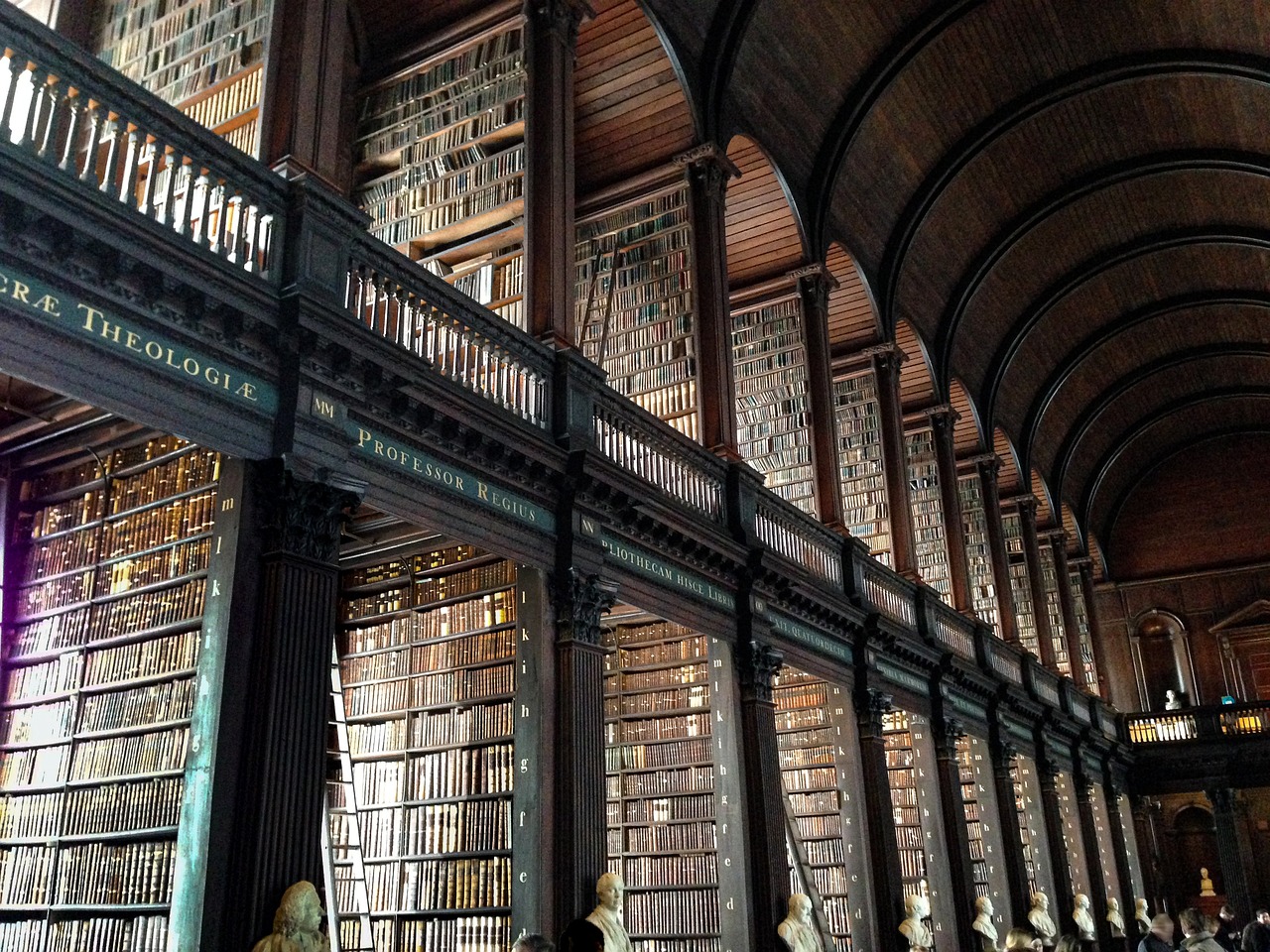Visual Studio Code
| Command | Description |
|---|---|
Ctrl + Shift + P or F1 | Open command palette |
Ctrl + i | Open GitHub Copilot inline |
Ctrl + Shift + i | Open GitHub Copilot |
F2 | Rename variables and methods |
Alt + Shift + F | Format document |
Ctrl + / | Comment out code |
Ctrl + Shift + O | Remove unused usings |
Navigation
| Ctrl + B | Open / Close sidebar |
| Ctrl + 1 | Focus on first editor group |
| Ctrl + 2 | Focus on second editor group |
| Ctrl + Shift + E | Open editor |
| Ctrl + Shift + G | Open source control |
If you want a one-page cheatsheet, check https://code.visualstudio.com/shortcuts/keyboard-shortcuts-windows.pdf.
Visual Studio
| Command | Description |
|---|---|
Ctrl + Q | Visual Studio search |
Ctrl + -Ctrl + Shift - | Navigating Backward Navigating Forward |
Alt + / | Open GitHub Copilot |
Ctrl + R, Ctrl + R | Rename variables and methods |
Ctrl + K, Ctrl + D | Format document |
Ctrl + K, Ctrl + CCtrl + K, Ctrl + U | Comment out code Uncomment code |
Ctrl + R, Ctrl + G | Remove and sort usings |
If you want all from Microsoft, check their cheatsheet for Visual Studio at https://visualstudio.microsoft.com/keyboard-shortcuts.pdf.
Git Fork
I am frequently using Git Fork. Here are some commands I think help me be more productive.
| Command | Description |
|---|---|
Ctrl + P | Show Quick launch window |
Ctrl + Enter | Commit |
Ctrl + Shift + Enter | Commit and push |
Ctrl + Tab / Shift Tab | Next tab / previous tab |
Ctrl + Shift + B | New branch |
Ctrl + Shift + T | New tag |
Ctrl + Shift + H | Create stash |
Windows
I am frequently using Git Fork. Here are some commands I think help me be more productive.
| Command | Description |
|---|---|
Windows + L | Windows lunch, lock your PC when you ’re away. |
Windows + Shift + S | Screenshot via snipping tool |
Windows + Shift + R | Video snip via snipping tool |
Windows + Plus (+) | Zoom in using magnifier |
See all the shortcuts at https://github.com/fork-dev/TrackerWin/issues/333.
Git
Fix an casing issue in your files.
| |
Creating an annotated tag using the -a flag.
| |
NPM
Update multiple packages at once using the scope.
| |